Virtual Machines (VPS)
Experience the empowerment of virtual machines with IfVirty Environment. Seamlessly set up, customize resources, and safeguard data with the backup feature.
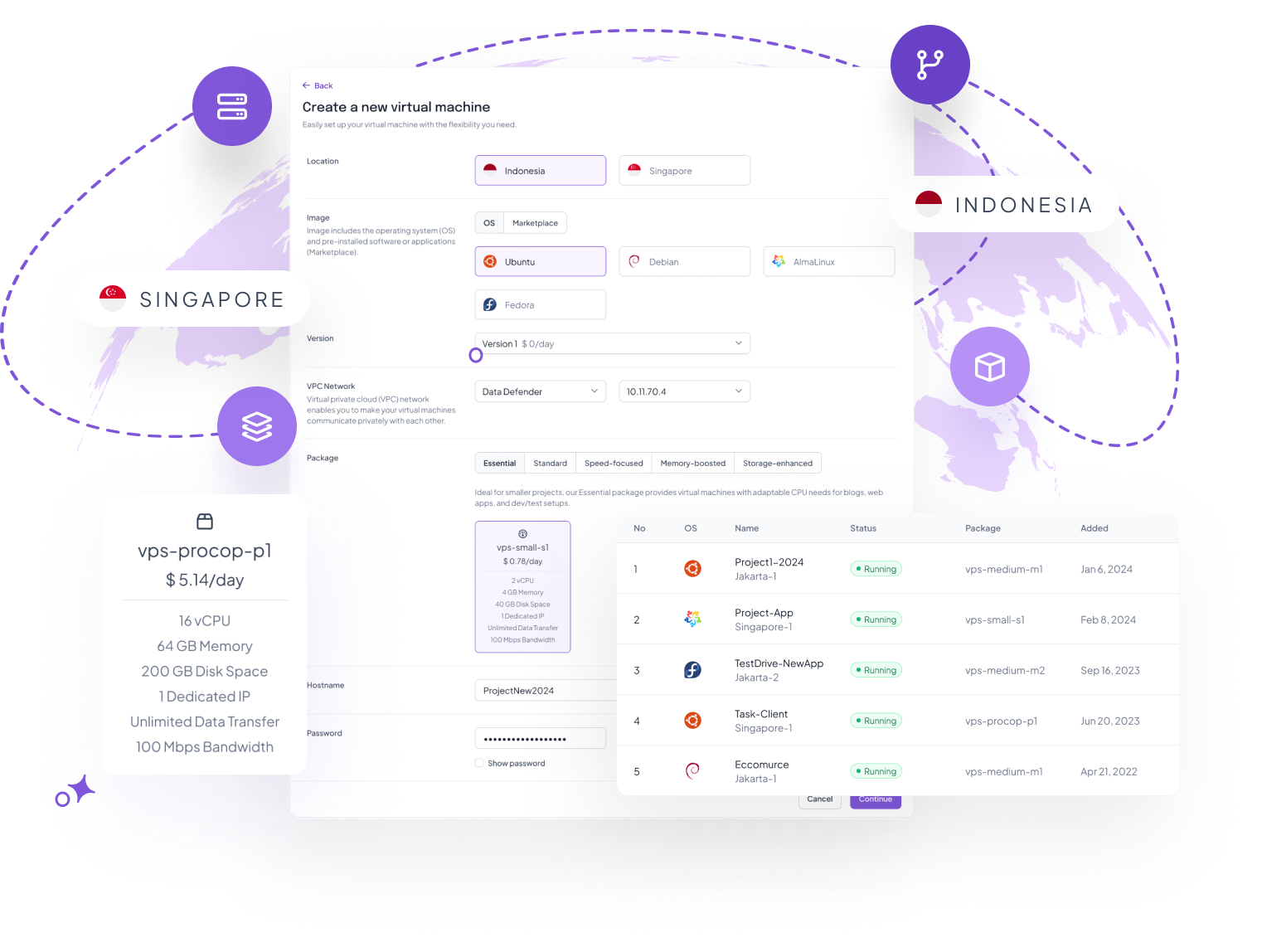
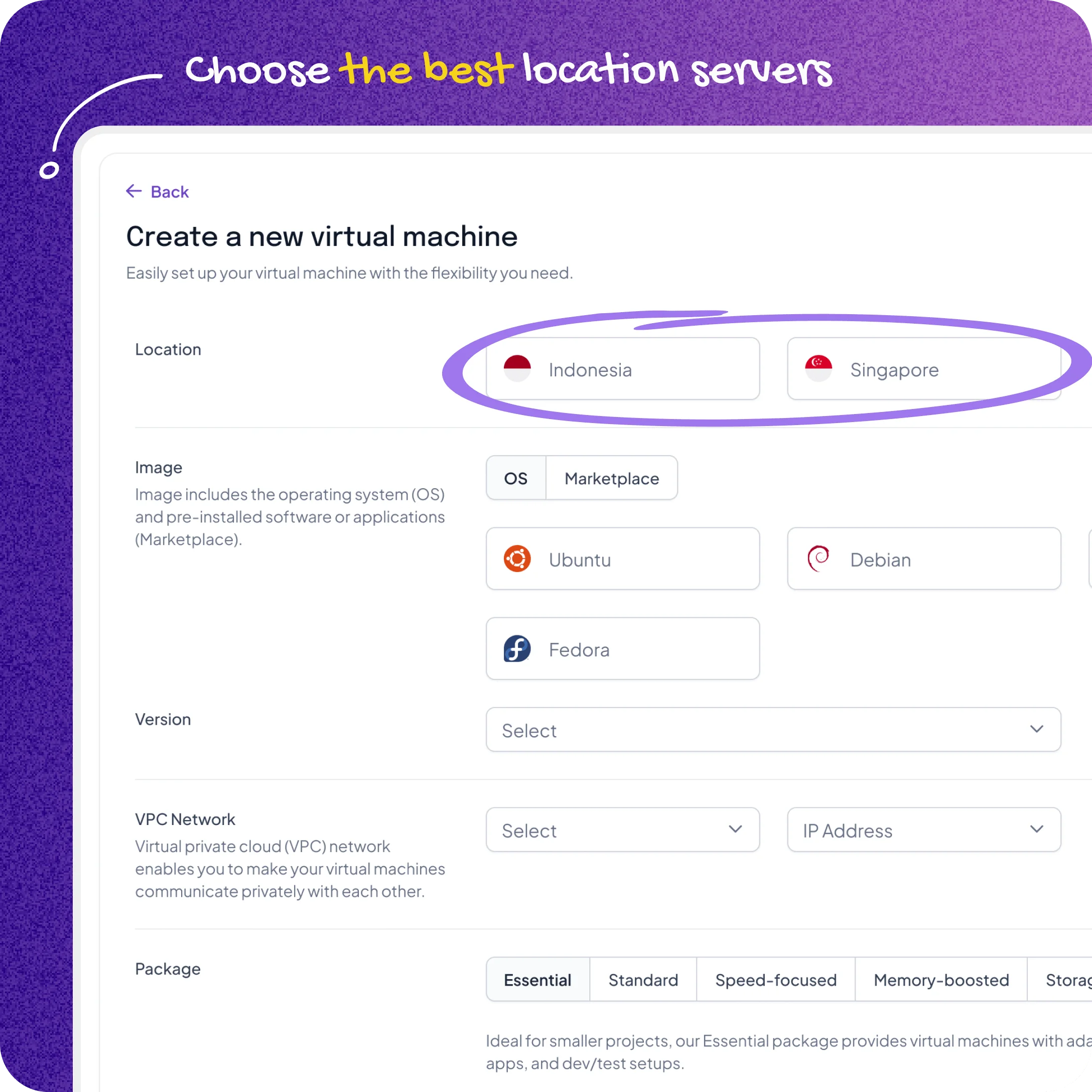
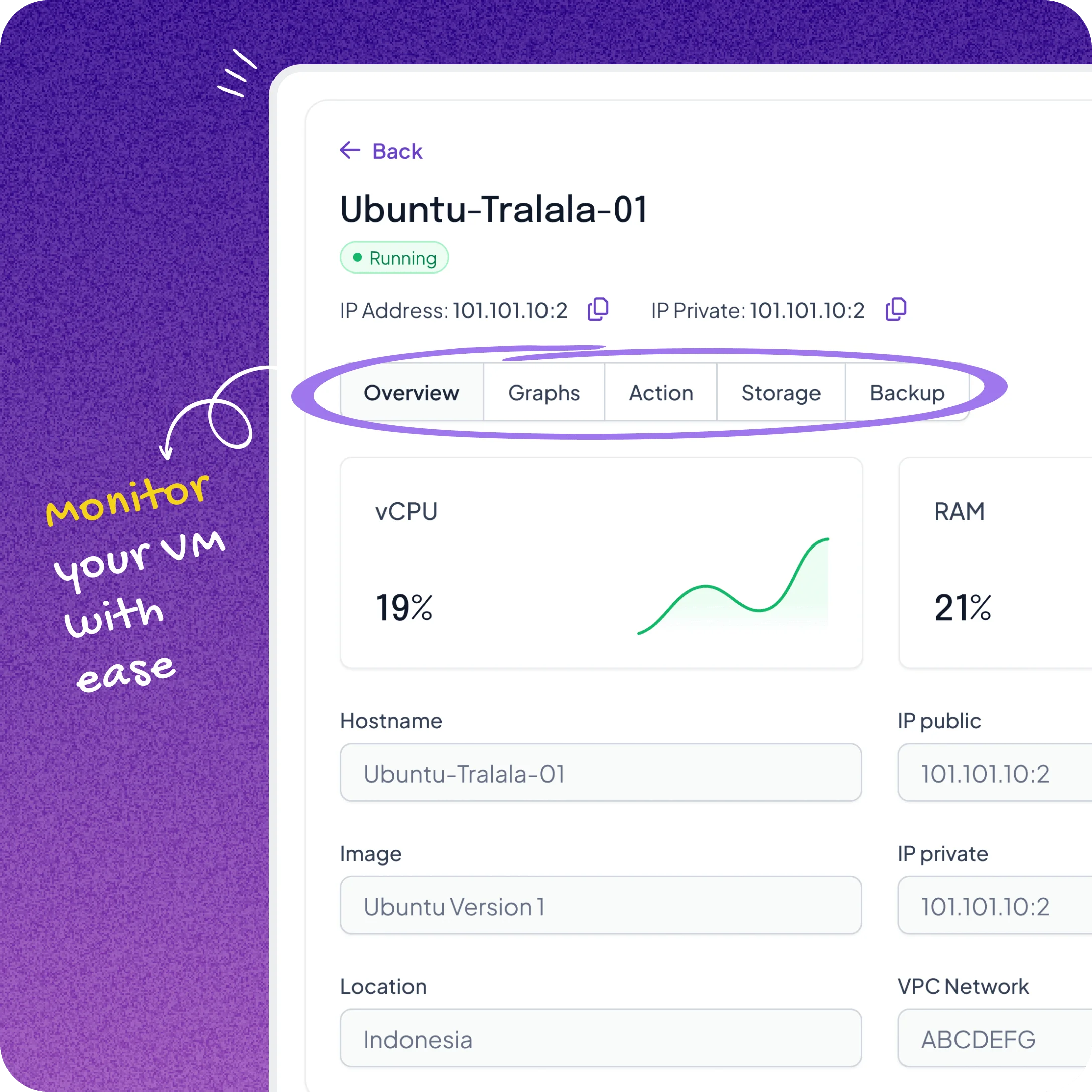
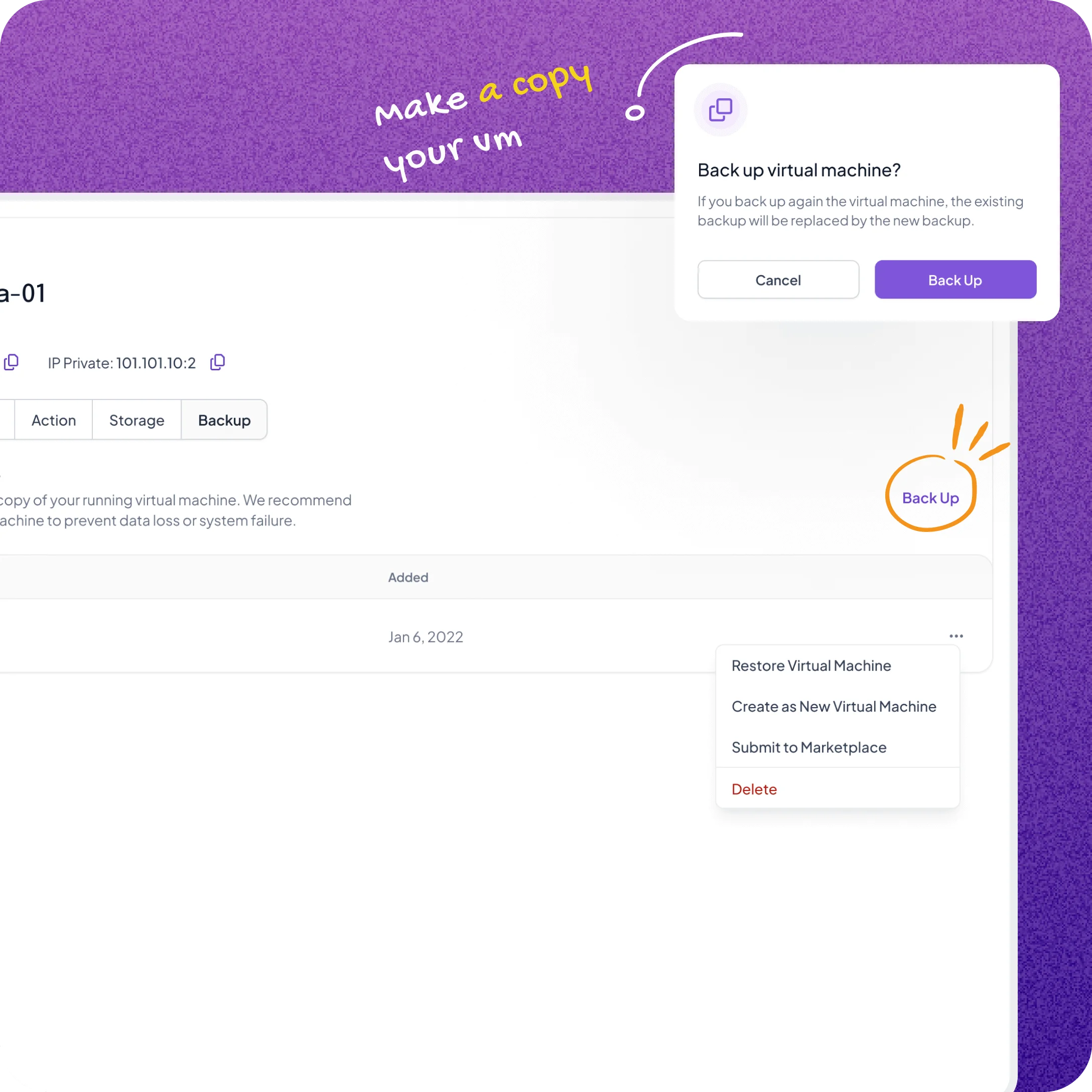
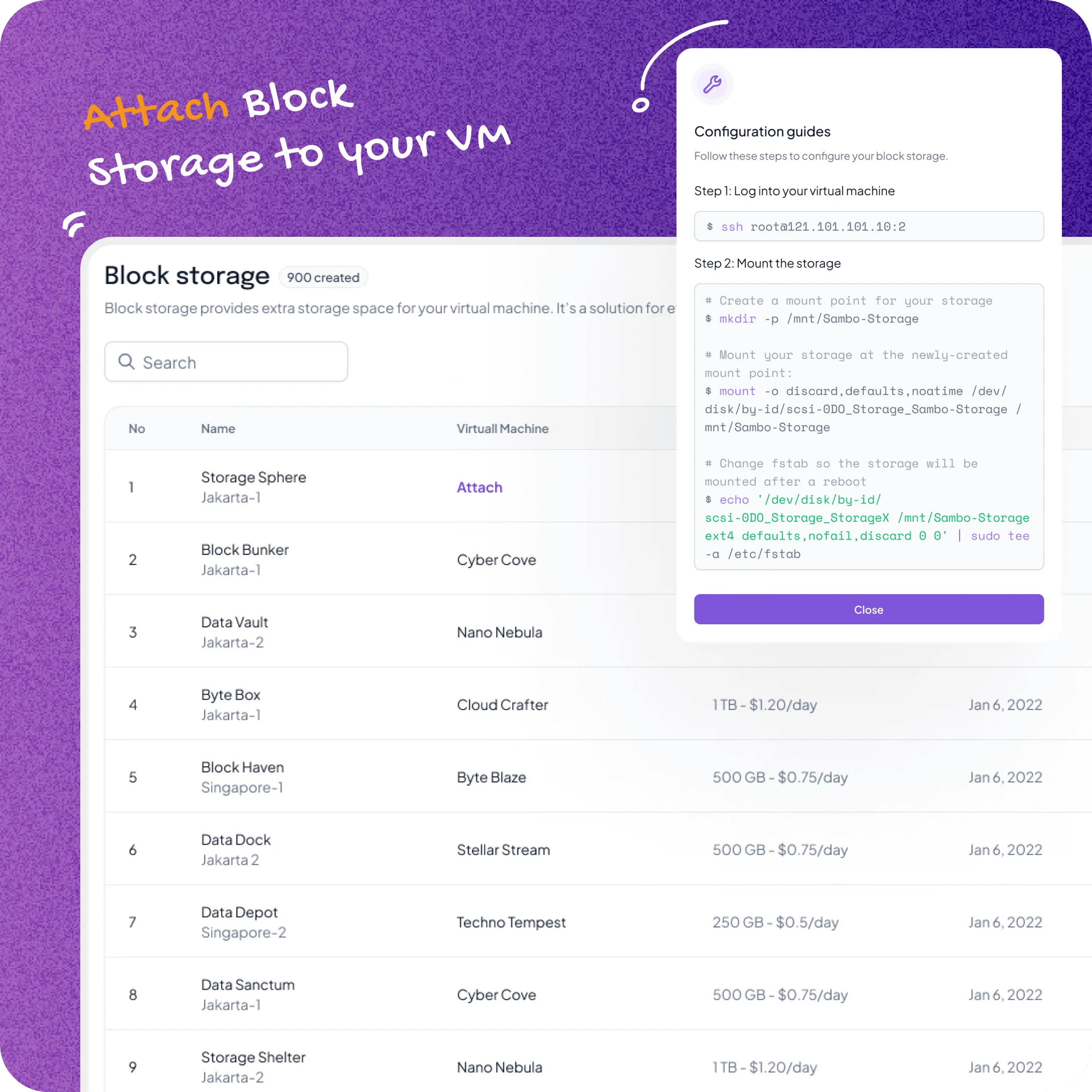
Empowers users with a spectrum of customizable options to
tailor virtual computing environments precisely to their
requirements. This multifaceted approach begins with the
availability of diverse global data center locations,
affording users the latitude to strategically position
their virtual machines for optimal performance,
compliance, and accessibility.
Moreover, the
inherent scalability inherent in virtual environments
enables users to dynamically adjust computing capacity in
real-time, ensuring optimal resource utilization and
cost-effectiveness. This amalgamation of geographic
flexibility and scalable infrastructure forms the
cornerstone of user-centric virtual machine creation,
empowering organizations to navigate the complexities of
modern computing landscapes with precision and
confidence.
With multiple global data center
options, you can choose the location that best fits your
business needs, giving you the flexibility to scale as
needed.
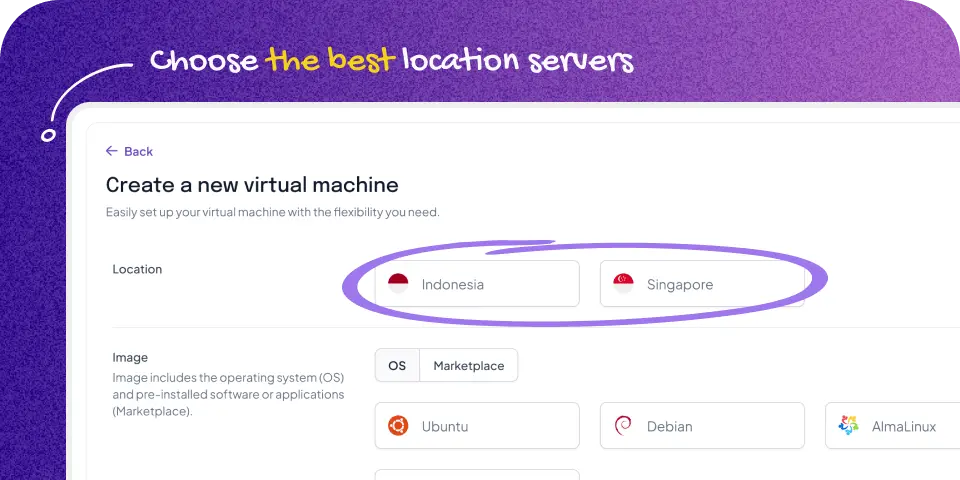
Encapsulates a sophisticated system designed to provide
users with seamless monitoring and management capabilities
throughout the virtual machine creation process.
Leveraging intuitive cloud solutions, users can swiftly
initiate and configure virtual machines for their
projects, streamlining deployment workflows.
The integration of advanced graphing features
facilitates effortless process tracking, empowering users
to gain comprehensive insights into virtual machine
systems with a simple glance. This seamless monitoring
capability not only enhances operational transparency but
also enables users to proactively identify and address
potential issues, thereby optimizing performance and
maximizing efficiency throughout the virtual machine
lifecycle.
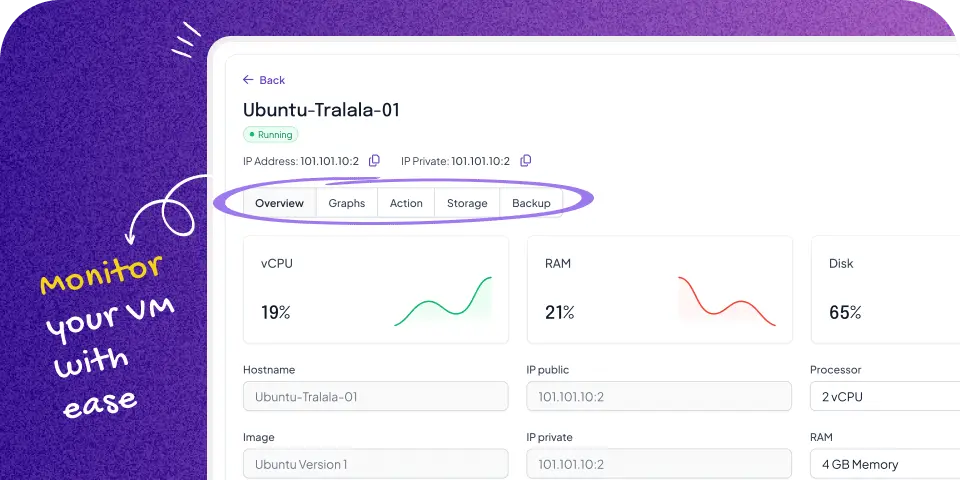
Entails a comprehensive approach to safeguarding virtual
infrastructure, ensuring resilience and continuity for
users' critical workloads. By leveraging robust,
high-performance infrastructure, users can focus on
development tasks with confidence, knowing that their
virtual machines are hosted on a reliable platform.
The incorporation of seamless backup
functionalities enables users to create duplicate copies
of their virtual machines at no additional cost,
mitigating potential data loss risks. This integrated
backup solution empowers users to swiftly restore
operations by creating new virtual machines from backups,
thereby enhancing security and resilience in the face of
unforeseen challenges or system failures.
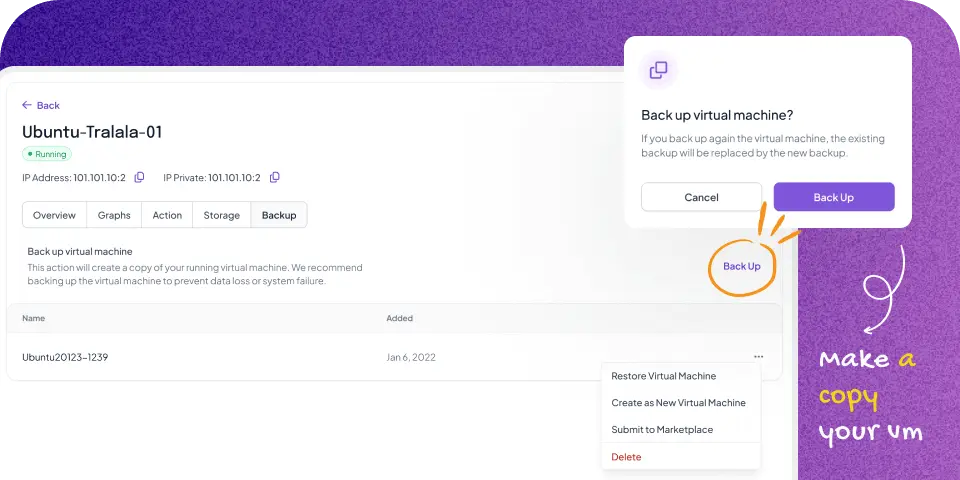
Represents a sophisticated approach to addressing evolving
storage requirements in virtualized environments. This
solution offers users the capability to seamlessly attach
secure and adaptable block storage to their virtual
machines, augmenting storage capacity without
necessitating the creation of new virtual machines.
By leveraging this scalable storage
infrastructure, users can efficiently accommodate growing
data volumes and fluctuating workloads. This flexibility
empowers users to dynamically scale storage capacity in
alignment with evolving business needs, without disrupting
existing virtual machine configurations, thereby enhancing
agility, efficiency, and scalability within their
computing environments.
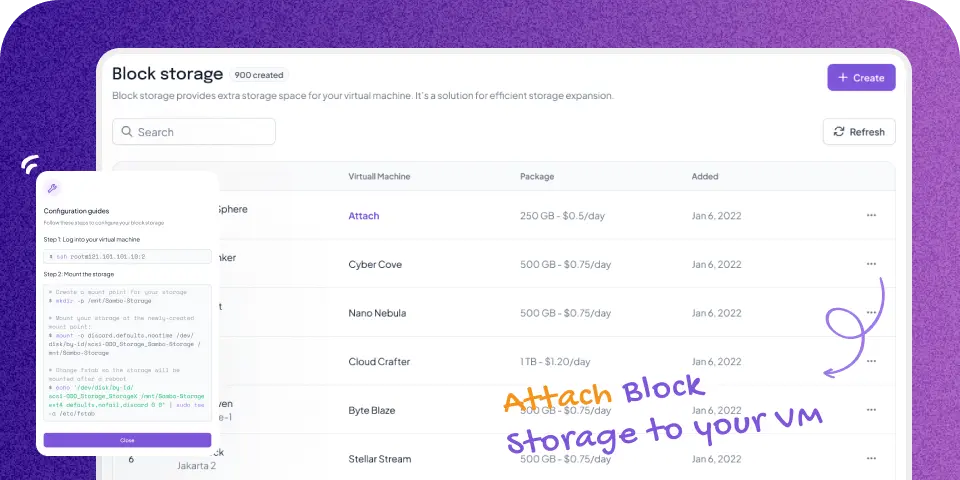
Virtual Machine Specifications
Discover our detailed features for precise performance.
Virtual Machines Use Cases
Explore the countless ways our product fits seamlessly into your life, transforming how you use technology.
Remote Access
Remote access in the context of a virtual machine refers
to the ability for users to connect to their virtual
machines from remote locations using a web-based
interface provided by the cloud platform. This remote
access feature enables users to interact with their VMs
as if they were physically present at the machine's
location. Through the console interface, users can
perform various tasks such as accessing the operating
system's desktop environment, running commands,
managing files, installing software, and configuring
settings.
The remote access functionality is
particularly valuable for administrators and developers
who need to manage and maintain virtualized environments
without being physically present at the data center or
server location. It provides flexibility and
convenience, allowing users to securely access their VMs
from anywhere with an internet connection, using any
device with a compatible web browser. Additionally,
remote access capabilities streamline collaboration
among team members working on distributed projects, as
multiple users can access the same VM simultaneously.
Deploy Applications
With virtualization technology, you can deploy your
applications seamlessly across different environments,
ensuring consistency and reliability. Moreover, virtual
machines allow for easy management, enabling you to
monitor performance metrics, allocate resources
efficiently, and troubleshoot issues promptly. This
level of control empowers you to optimize your
app's performance and ensure high availability for
your users.
Furthermore, virtual machines
offer the agility needed to adapt to changing business
requirements. Whether you need to scale your
infrastructure up or down, virtual machines provide the
necessary elasticity to meet fluctuating demands. This
agility enables you to respond quickly to market trends,
deploy new features rapidly, and stay ahead of the
competition.
Code Development and Testing
With the ability to provision virtual machines
on-demand, developers can create isolated environments
tailored to their specific needs. This isolation ensures
that development and testing processes remain unaffected
by external factors, guaranteeing the integrity of the
codebase. Developers can experiment with different
configurations, libraries, and dependencies without
impacting production environments, reducing the risk of
unintended consequences.
Moreover, virtual
machines offer a secure environment for testing code
against various scenarios, including security
vulnerabilities and performance bottlenecks. Developers
can simulate real-world conditions and conduct thorough
testing to identify and address issues early in the
development lifecycle.
Hosting for Busy Website
With the ability to allocate resources dynamically,
virtual machines ensure that websites can handle surges
in traffic without compromising performance or
availability. Cloud providers offer plans tailored to
meet the specific needs of high-traffic websites,
allowing organizations to scale their infrastructure
seamlessly as demand grows.
Virtual machines
provide the necessary compute power, storage, and
networking capabilities to support the requirements of
modern web applications, including content delivery,
database management, and load balancing. Furthermore,
virtual machines offer reliability and resilience,
ensuring that high-traffic websites remain operational
even during peak usage periods or in the event of
hardware failures.
Get the best value for your investment without sacrificing quality.
Choose the best plan of Virtual Machines for your needs
Our plans are flexible for you to get access to the features and tools you need to succeed.
vps-small-s1
vps-medium-m1
vps-medium-m1
vps-xlarge-x1
vps-xlarge-x2
vps-memop-mm1
vps-memop-mm2
vps-procop-p1
vps-procop-p2
Start using the IfVirty virtual machine to migrate workloads for enhanced flexibility and scalability.
Explore More ifvirty’s products
Expand your virtual machine's storage capacity with our block storage, providing options to meet your storage needs.
Ensure peace of mind with our object storage, offering secure and affordable solutions to store large volumes of data.
Elevate your virtual machine security with our private network, offering the protection of a your virtual private cloud.
We've compiled a list of common questions to help you get the most out of Ifvirty. Can't find what you're looking for? Contact us for support.
See our full list of operating systems.
To secure your virtual machines, leverage the backup feature offered by our platform. By creating backups, you establish a safety net for your virtual machines, allowing you to restore them to a previous state quickly in case of any unforeseen incidents.
Yes, this feature allows you to quickly create a new virtual machine using the data and configurations stored in your backup files. This capability streamlines the restoration process and ensures that your infrastructure can quickly recover from unexpected incidents.
You can refere here for more information
When you no longer need a virtual machine and wish to cease incurring charges, simply delete it using the DELETE button. This action stops the billing cycle for the virtual machine.
Discover the power of simplicity and affordability with IfVirty's cloud services.